- Themes
- Plugins
- Templates Kits
- CMS
- Membership
- SEO tools
Boost Your SEO Game with Surfer SEO Subscription – Basic Plan
$19,99Rated 0 out of 5Boost Your Website’s SEO with SEO PowerSuite Subscription
$14,99Rated 0 out of 5Boost Your Website’s Online Presence with Semrush Guru Subscription
$14,99Rated 0 out of 5Buy Moz Pro Subscription and Improve Your SEO
$14,99Rated 0 out of 5
WooCommerce Payment Gateway Based Fees 3.2.5

Product update request
Since you are a member, we try to update as soon as possible but we don't respond to this request, it usually takes 6-48 hours, you can "keep updating" to get the auto-update notification on your email once it's updated, to get more information about Update and claim us, please review our terms and conditions. Make sure to mention the new version details while ordering.
This contact form is available only for logged in users.
Our Best Features
- You’ll Receive Original Product!
- 100% Legal & Safe
- Technical support
- Affordable price
- Direct download links
- Use On Unlimited Own & Client Websites
- This product is Pre-Activated
- 1 Year Of Free Updates
- Previous versions available: on request
- Updates Will Come With A 24-48h Delay
- Download verified by SiteLock
- 100% Free From Virus / Malicious Script / Backdoor
$3,99
Download WooCommerce Payment Gateway Based Fees free with CheapWPStore membership, You will get the exact files and version that listed on the official site, But We do not provide support & License key for more information kindly check our Terms of Service. All Products are Pre Activate for your domain, Because of All products come under the GPL License.
WooCommerce Payment Gateway Based Fees extension enables you to add a fee to an order, depending on the chosen payment gateway.
n
nThe fee can be automatically assessed on the price of certain products in the cart or the cart total, in addition to being changed on an order by the shop administrator at any time. A fee may also be applied manually, i.e., if the customer wants to switch payment methods after checkout is completed.
n
General options overview:
n
-
n
- Enable/Disable additional fees for entire website without removing data
- Enable additional fees for a single gateway or a single product
- Automatic calculation of fees for each gateway or each product
- Change the automatically calculated fee on the order page
- Option to manually add a fee to an order, after the user completes checkout
- Option to manually add a fee to orders you create on the admin page
- Define a maximum limit to which a fee is added at the cart level
- Define a maximum limit to which a fee is added for a product
- Tax calculation for additional fees is also supported
n
n
n
n
n
n
n
n
n
n
Three calculation methods:
n
-
n
- “Fixed amount”: Adds a fixed amount
- “add % to total amount”: Adds a percentage depending on the total amount of the product price or order total
- “include % in total amount”: The fee is calculated as a commission rate (you will be payed the total amount of the order)
n
n
n
Rated 0 out of 5
0 reviews
Rated 5 out of 5
0
Rated 4 out of 5
0
Rated 3 out of 5
0
Rated 2 out of 5
0
Rated 1 out of 5
0
Only logged in customers who have purchased this product may leave a review.
| Version |
3.2.5 |
|---|---|
| Brand |
InoPlugs, Woocommerce |
| License Type GPL does not need to be activated because it already works without activation. Original Activation You get a key to activate the product on your site to receive updates automatically. |
GPL |
| Product Type |
WP Plugin |
| Release Date |
[published_date] |
| Last Update |
[last_modified] |
Item categories
Categories: E-commerce Plugins, Payment Gateway Plugins, Plugins, WooCoomerce Plugins
Item tags
Tags: InoPlugs, woocommerce


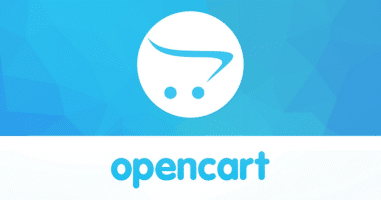







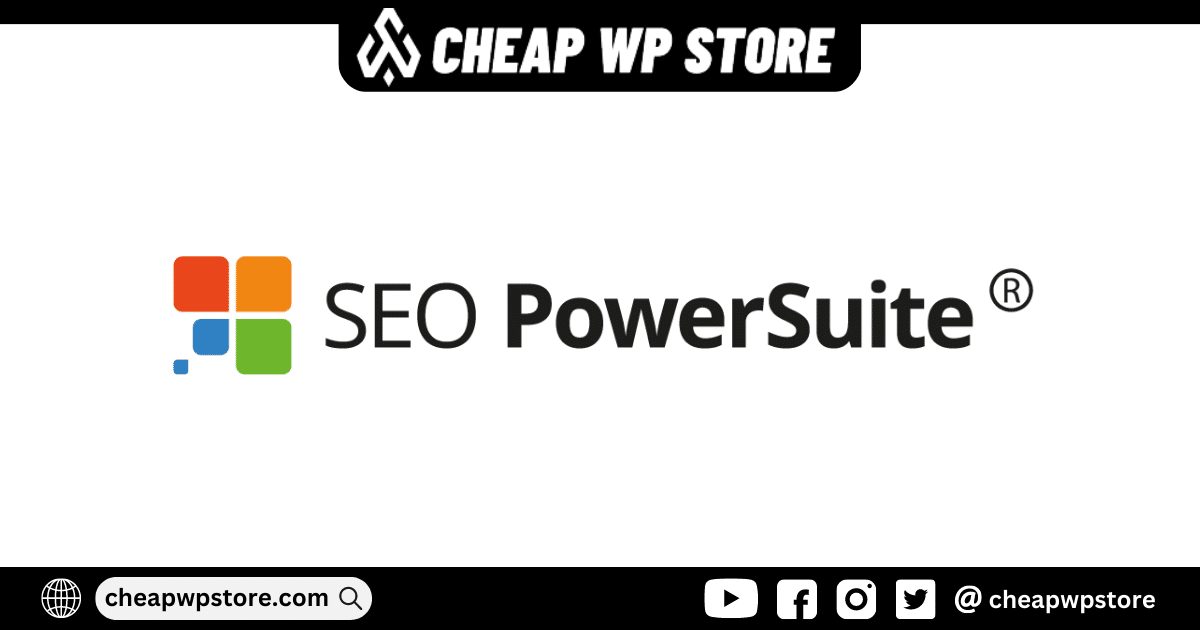

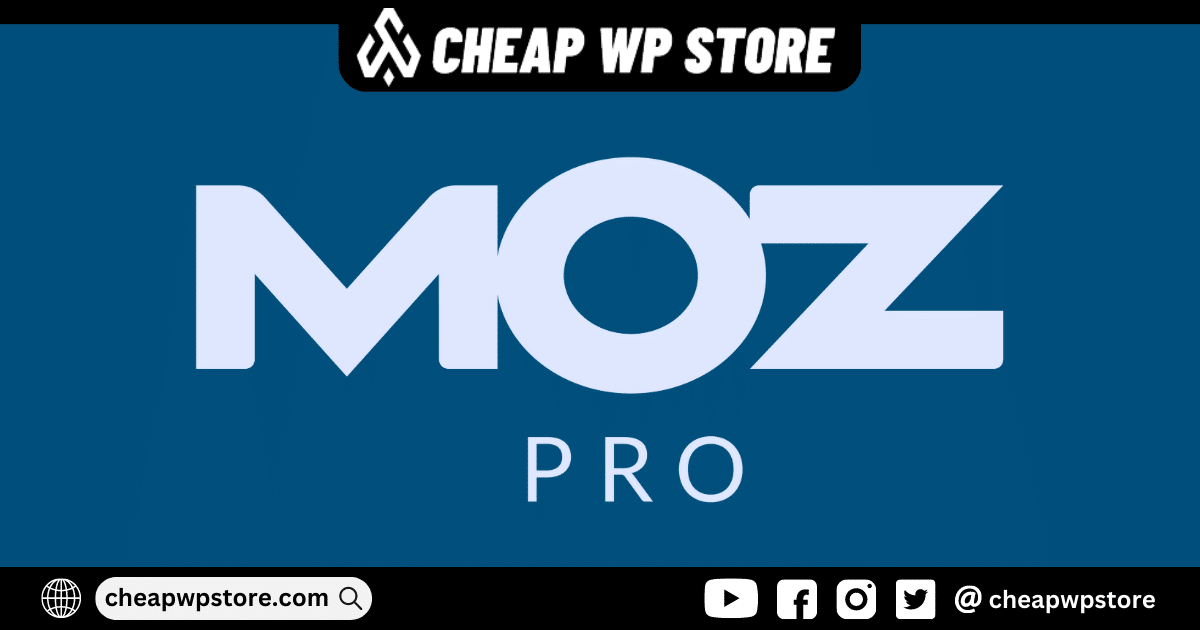
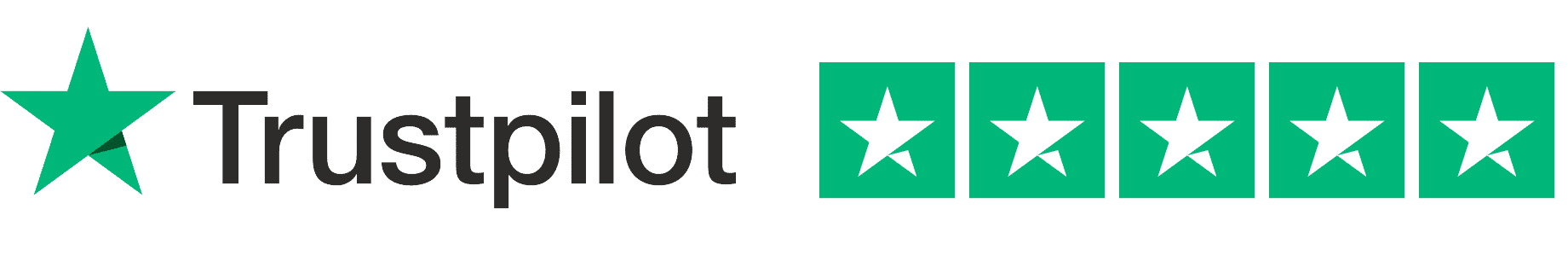




Reviews
Clear filtersThere are no reviews yet.