- Themes
- Plugins
- Templates Kits
- CMS
- Membership
- SEO tools
Boost Your SEO Game with Surfer SEO Subscription – Basic Plan
$19,99Rated 0 out of 5Boost Your Website’s SEO with SEO PowerSuite Subscription
$14,99Rated 0 out of 5Boost Your Website’s Online Presence with Semrush Guru Subscription
$14,99Rated 0 out of 5Buy Moz Pro Subscription and Improve Your SEO
$14,99Rated 0 out of 5
WPML Sticky Links Addon 1.5.4

Product update request
Since you are a member, we try to update as soon as possible but we don't respond to this request, it usually takes 6-48 hours, you can "keep updating" to get the auto-update notification on your email once it's updated, to get more information about Update and claim us, please review our terms and conditions. Make sure to mention the new version details while ordering.
This contact form is available only for logged in users.
Our Best Features
- You’ll Receive Original Product!
- 100% Legal & Safe
- Technical support
- Affordable price
- Direct download links
- Use On Unlimited Own & Client Websites
- This product is Pre-Activated
- 1 Year Of Free Updates
- Previous versions available: on request
- Updates Will Come With A 24-48h Delay
- Download verified by SiteLock
- 100% Free From Virus / Malicious Script / Backdoor
$3,99
WPML Sticky Links Addon prevents links between pages and posts from ever breaking, even if pages move and get renamed. Download it for free with CheapWPStore membership.
WPML Sticky Links Addon prevents links between pages and posts from ever breaking, even if pages move and get renamed.
n
nYou need the main WPML Multilingual CMS WordPress Plugin.
n
nWordPress makes it all too easy to change page addresses, causing all incoming links to go broke (404 error). Here are a few ways to do that:
n
-
n
- Change the page’s parent
- Change the slug
- Change the site’s permalink structure
n
n
n
nWPML prevents changes in URLs from breaking incoming links. When you create a link, WPML automatically makes it Sticky. Instead of storing the URL of that page (at the time the link was created), it stores the page number. This can never change, no matter what you do. Then, when the page is displayed, WPML inserts the permalink of the page you are linking to.
n
nWhenever the URL changes all pages linking to it update immediately and will link to the correct address. The following screenshots show how internal links look like in the database, once Sticky Links are enabled. Your users will never see these “strange” links. Instead, WPML will replace them with the current permalinks when displaying the pages.
n
Sticky links controls
nOnce you enable the Sticky Links module, you can control what strings it handles. To do this, go to the WPML -> Sticky links page. By default, WPML will turn all links in post body to sticky. You can also turn links in widgets and strings to sticky. WPML will let you batch replace all regular links to sticky links. It will also report any existing broken links and help fix them.
n
nIf you have enabled Sticky Links after creating some content, links in that existing content are not immediately turned into Sticky. The Sticky Links admin screen tells you how much content may include normal (not Sticky) links. WPML can scan that content and convert all links to Sticky. Click on the Scan button to do that. You can always return your links to regular (not Sticky) by clicking on Revert sticky URLs to permalinks.
n
Linking to pages in a different language
nSometimes, you might want to insert a link to a page that is in another language. Since Sticky Links adjusts the links automatically, it might prevent you from doing this and adjust the link to point to the same language instead. To be able to add links to pages in other languages, you need to add the following filter to your theme’s functions.php file.
n
nIn the above code, use the $blacklist array to specify all the URL slugs for the pages in the original languages that you want to link to. In our example, we want to link to English version of “Documentation” (slug “documentation”) and “Page Builders” (slug “page-builders”) pages, so we use the following two lines:
Rated 0 out of 5
0 reviews
Rated 5 out of 5
0
Rated 4 out of 5
0
Rated 3 out of 5
0
Rated 2 out of 5
0
Rated 1 out of 5
0
Only logged in customers who have purchased this product may leave a review.
| Version |
1.5.4 |
|---|---|
| Brand |
OnTheGoSystems |
| License Type GPL does not need to be activated because it already works without activation. Original Activation You get a key to activate the product on your site to receive updates automatically. |
GPL |
| Product Type |
WP Plugin |
| Release Date |
[published_date] |
| Last Update |
[last_modified] |
Item categories
Categories: Multi-Lingual Plugins, Plugins
Item tags
Tags: multilingual, OnTheGoSystems, WPML


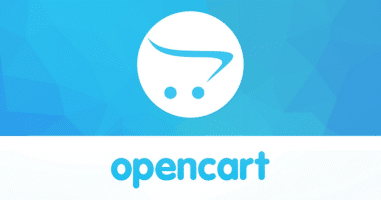







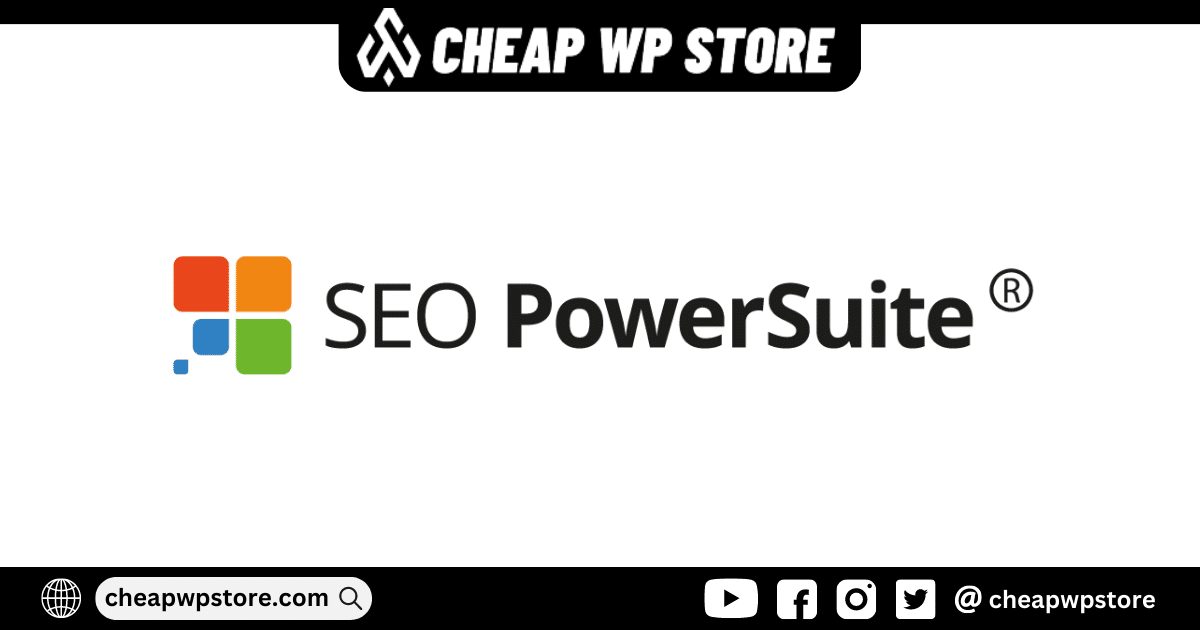

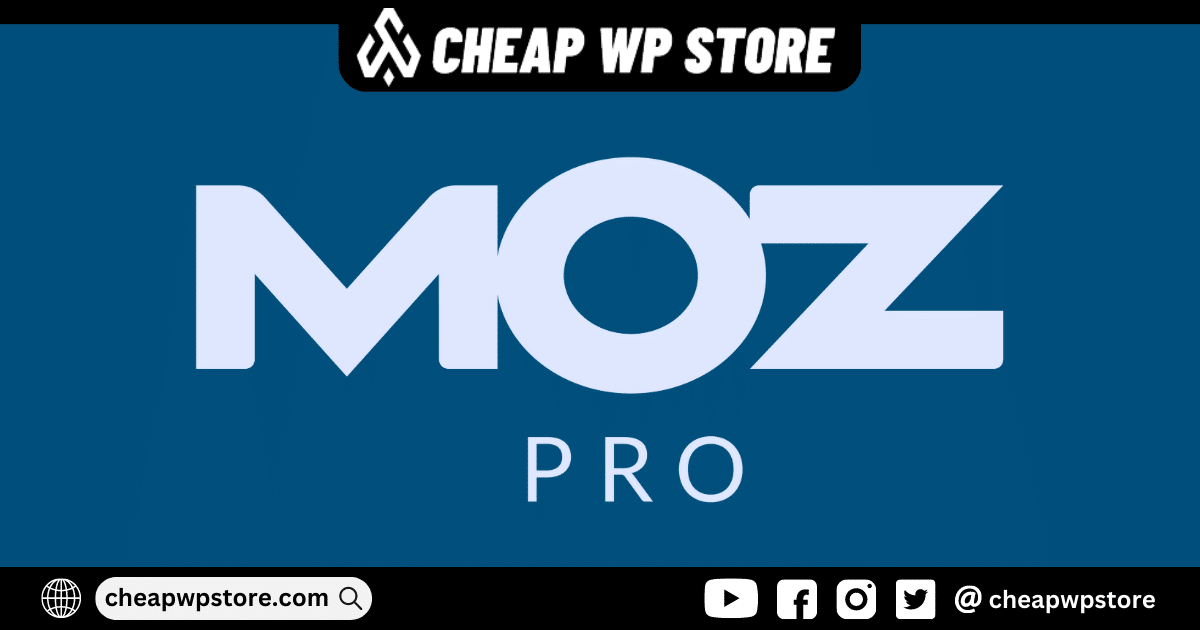
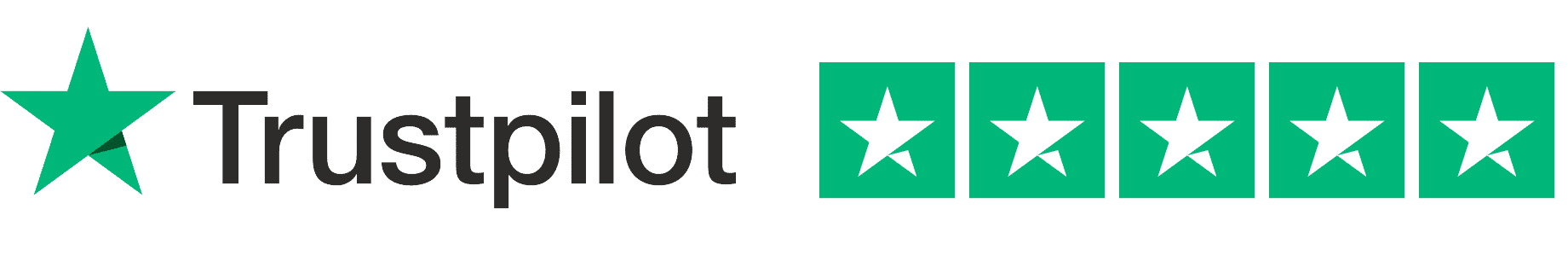




Reviews
Clear filtersThere are no reviews yet.